Slamat Mcuba!!
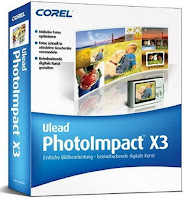


Ulead PhotoImpact X3 menggabungkan photo editing dengan hasil hasil photo anda dengan menakjubkan dan dapat menghasilkan photografi digital dengan mudah dan chantek!
Ulead PhotoImpact X3 combines full-featured photo editing with inspiring photo projects and amazing digital art to
make digital photography and image creativity fun, fast and easy.
Choose powerful yet easy-to-use tools and share in your photos, greeting cards, labels, calendars, prints, email and
more. My Workspace fits the program layout to your style. Advanced features match today's sophisticated cameras.
Extensive creative tools help you realize your vision. Whether you're new to digital photography or want to take
creative expression to the next level, PhotoImpact makes professional image editing easy.
Features:
- Easy & Fast ExpressFix Mode. Automated enhancements and easy-to-understand options put the tools you need at
your fingertips!.
- Take Your Photos to New Places. Use easy wizards to create fun photo projects and gifts. Choose from over 200 customizable
templates for a wide range of ways to share your pictures.
- Corel Painter Essentials 3 Full Version
Make Every Photo Special Make every photo special with automated enhancements and easy-to-understand options for editing and sharing! | |
 | |
Easy and Fast ExpressFix™ Mode Unique ExpressFix panel with one-click fixes and enhancements. Large preview screen with Before and After views.
Next-generation Crop tools PhotoImpact now offers two easy ways to recompose your pictures for more impact:
SmartGuide – “How-to” Help Shows you how to complete great-looking projects:
| |
-BONUS! Corel MediaOne™ Plus* Digital Media Management. Keep track of all your digital images with this complete media
management suite. Import, tag and sort your photos and video, and find any image fast..
| hotoImpact X3 includes a complete set of powerful tools to satisfy the demands of high-end users. | |
Powerful Retouching Enhance your photos using advanced darkroom tools.
RAW File Support - Brighter previews, improved performance and a greater number of supported camera models make working with your RAW images easier than ever. High Dynamic Range
SmartRemove Scene Compositor
| |
System Requirements
Intel® Pentium® III, AMD® Athlon™ 800 or above CPU
512 MB RAM (for Windows® XP), 1 GB RAM (for Windows Vista™)
Windows® XP Service Pack 2 Home Edition / Professional, Windows® XP Media Center Edition, Windows® XP Professional x64
Edition, Windows Vista™ Operating System
750 MB available hard drive space for main program and content files
An additional 320 MB available hard drive space for bonus programs
True Color or Hi-Color display adapter with 1024x768 resolutions or higher
CD-ROM Drive
File Format Support
001, BMP, CLP, CUR, DCS, DCX, EPS, FAX, FPX, GIF, ICO, IFF, IMG, JP2, JPC, JPG, MAC, MSP, PBM, PCD, PCT, PCX, PEF, PGM,
PIC, PNG, PPM, PSD, PSP, PXR, RAS, SCI, SCT, SHG, SVG (output), TGA, TIF, UFO, UFP, WBMP, WMF
Digital Device Support
Digital cameras, USB card readers, TWAIN/WIA compliant scanners
Pressure-sensitive graphics tablets
RAW Format Support
ARW, BAY, CR2, CRW, CS1, DCR, DNG, ERF, FFF, HDR, K25, KDC, MEF, MOS, MRW, NEF, ORF, PEF, PNM, RAF, RAW, SR2, SRF, STI, X3F












0 comments:
Post a Comment